Gearing Up for Sound
Having declared creative bankruptcy, and having paused the idea of the play until I can find a way to stage a play without really staging it, I’ve decided to tinker with audio some more. Maybe I’ll do some more spoken word recordings, and see where that goes.
Batteries not included
I’ve put together a surprisingly functional setup over the last few days. Here are some details about what gear I chose, in case anybody else out there is interested in the setup. (I’ve noticed a ton of youtube videos showing off various studio spaces, but I’m not much of a YouTuber and besides, mine is more modest than these.)

The centerpiece, of course, is a microphone, my trusty Shure SM58.
That microphone has served me well for years now, but I had never been able to connect it to a computer. I didn’t have the adaptor, and besides, I haven’t had much experience with audio software, since college.
Since I had no audio input on my computer, I had to improvise. In the days before smart phones, I used the Olympus Digital Voice Recorder VN-5200PC . This is an easy-to-use and inexpensive handheld, digital recorder. It’s perfect for capturing the voice, or for gathering samples of found-sound. The only complaint I’ve ever had about it is that it records to the windows media format, and not to something more ubiquitous like the .wav format, but with some simple file conversions, I’ve been able to get around that.
If you have a smart phone, it may not make sense to own another, dedicated device for capturing sounds, if you can use your phone for that. On the iPhone, for example, there’s an app called FiRe, which does a good job of recording audio, in a variety of common formats, and it will even upload your recordings to sound-cloud for you! Since installing this app, I have no more need for my trusty old Olympus.
Of course, neither of these methods will record the best audio possible, but they’re cheap and easy, so I love them. Even so, since I have a nice microphone, I needed a way to use it with my computer, to record digital audio.

To do this, I went to Ebay to score an M-Audio Fast Track Pro. I’m proud to say that I got it used, at a decent price and that it works great! Basically, you plug your microphone’s 1/4" cable into this thing, and it sends the audio to your computer, via USB. It also has MIDI in, in case you have a MIDI device, and another port in the front for a cable for another microphone, a guitar, etc.
I thought, now what can I do with the other port? My two portable devices, I can connect them to the Fast Track, but I need an adapter and a cable. (I happened to have these already, but they’re both cheap.) This thing has a sexy name: the 1/4" to 1/8" female to male adapter. With this, you can change the front port of the Fast Track into something that will accept audio from smaller devices, anything at all with a standard headphones port, such as an iphone, a voice recorder, or even my trusty old short wave radio. You could also get a single cable for that, but use this adapter to connect ordinary headphones to the Fast Track, rather than to buy studio headphones.
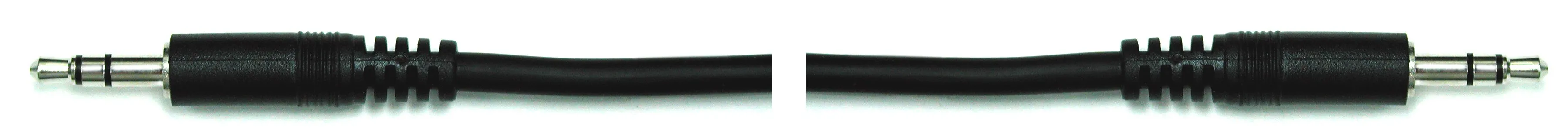
For a nice and cheap desktop microphone stand, try the “Quiklok A188 Quiklok A188 Desktop Tripod Microphone Stand” You may be able to find one used for less than $10.
I thought it was important to buy used equipment at rock-bottom prices, for two reasons. First, It’s not like I’m going to devote my whole life to being a musician; I’m a writer, after all. Second, you have to pay money out the ass for most of the audio editing software out there. (You may be able to guess which of those reasons is the most compelling to me.)
I’m trying demo versions of the software for editing audio. I learned that the term for such an application is DAW, short for “digital audio workstation”. Which one is best for me? I’m not sure, and I’ll post about that later, but for now I’m leaning toward Adobe Audition. I’m using a PC, so Garage Band is unavailable to me, unfortunately. Audition is a great second choice though. I’ve used it before, I’m familiar with other Adobe Software, and of all the applications I installed, it was the only one that I could figure out how to use, right out of the box.